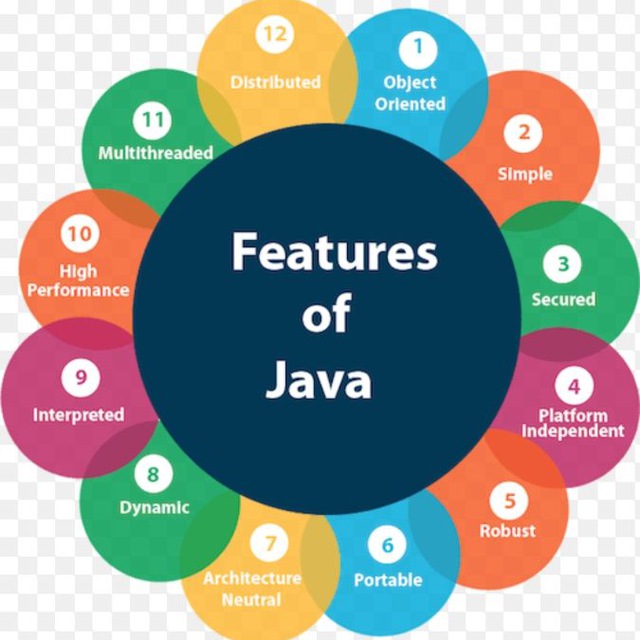
Java programming
Recent Posts
The account of the user that owns this channel has been inactive for the last 11 months. If it remains inactive in the next 9 days, that account will self-destruct and this channel may no longer have an owner.
Don't forget to like, share and subscribe
java netbeans tutorial 4
This our channel link
https://www.youtube.com/channel/UCKfVMZsEAJp8x2zLgM7ndiw
https://www.youtube.com/channel/UCKfVMZsEAJp8x2zLgM7ndiw
You need to subscribe, in order to get notification for the next tutorials. and do comment if you have any suggession.
there are upcoming tutorials. just follow me guys.
don forget to subscribe.
You can also use any primitive data type or built-in Java class as a data type for the parameters or you can also use your own classes as parameter types.
So, this is about the method parameters in Java.
Now, let’s understand how to allocate memory for the methods that are called.
Memory allocation for methods calls
1 Methods calls are implemented through the stack.
2 Whenever a method is called by a stack, a frame is created within the stack area.
3 After that, the arguments are passed to and the local variables and the value to be returned by this called method are stored in the stack frame.
4 When the execution of the called method is finished, the allocated stack frame would be deleted.
5 There is also a stack pointer register that tracks the top of the stack which can be adjusted accordingly.
So, this is about the method parameters in Java.
Now, let’s understand how to allocate memory for the methods that are called.
Memory allocation for methods calls
1 Methods calls are implemented through the stack.
2 Whenever a method is called by a stack, a frame is created within the stack area.
3 After that, the arguments are passed to and the local variables and the value to be returned by this called method are stored in the stack frame.
4 When the execution of the called method is finished, the allocated stack frame would be deleted.
5 There is also a stack pointer register that tracks the top of the stack which can be adjusted accordingly.
Now let’s talk about the method parameters.
Method parameters
Parameters are specified after the method name in a class, inside parentheses. You can add as many parameters as you want but just separate them with a comma. Data can be passed to functions as a parameter. Actually, parameters act as variables inside the method.
Let’s take a look at an example to understand this.
Method parameters
Parameters are specified after the method name in a class, inside parentheses. You can add as many parameters as you want but just separate them with a comma. Data can be passed to functions as a parameter. Actually, parameters act as variables inside the method.
Let’s take a look at an example to understand this.
In this case,
1 When Java is executing the program code, it encounters the method in the code.
2 The execution then branches to the myFunction() method and executes code inside the body of the method.
3 After the execution of the code inside the method body is completed, the program returns to the original state and executes the next statement.
Let’s see a Java method in action by defining a Java class.
1 When Java is executing the program code, it encounters the method in the code.
2 The execution then branches to the myFunction() method and executes code inside the body of the method.
3 After the execution of the code inside the method body is completed, the program returns to the original state and executes the next statement.
Let’s see a Java method in action by defining a Java class.


