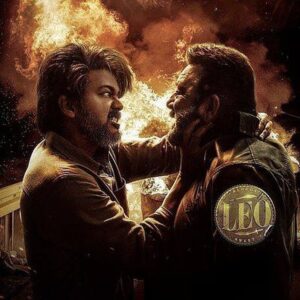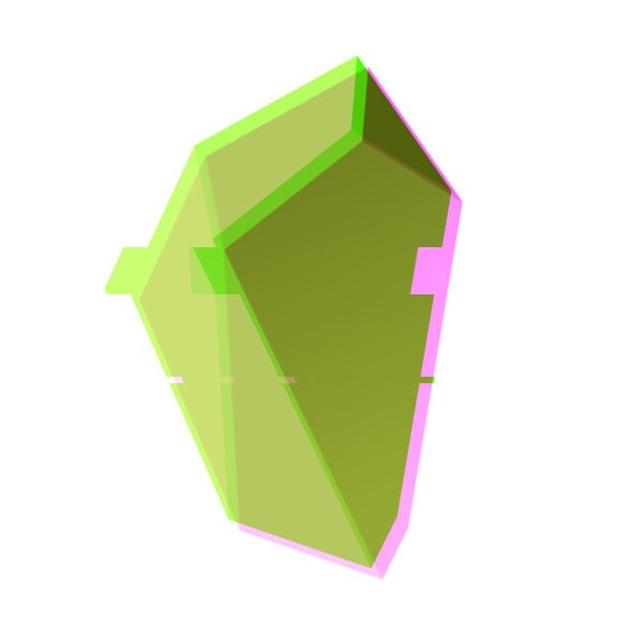
Obsidian Hub
Obsidian, Zettelkasten, etc.
Подборки, ссылки и прочие материалы для изучения
Вход: #MOC
Recent Posts
Так, запулил перевод последних строк интерфейса. И открыл файлики перевода новой справки, держите кулачки, а может уже пора и бусти открывать для мотивации 🤔#hub#news
В продолжение нашумевшей темы - в первую очередь обеспечиваем себе контроль над своими данными. И следующим шагом перевозим их в другой сервис (в нашем случае - в Obsidian)
1️⃣ Экспорт данных из Notion:
- Откройте Notion и перейдите в "Settings & Members" → "Settings"
- Выберите опцию "Export all workspace content"
- В качестве формата экспорта выберите "Markdown & CSV"
- Запустите процесс экспорта и дождитесь его завершения
- Скачайте полученный архив и распакуйте его на вашем устройстве
На это шаге у многих сейчас возникает проблема — колеса крутятся,
2️⃣ Готовим Obsidian:
- Если у вас еще не установлен Obsidian, скачайте и установите его с официального сайта
- Создайте новое хранилище (vault) в Obsidian или откройте существующее (если вдруг уже начали вести какие-то заметки)
3️⃣ Импорт в Obsidian:, вариант easy
- Скопируйте распакованные MD файлы из экспорта Notion в папку вашего Obsidian vault
- Obsidian автоматически распознает новые файлы и отобразит их в интерфейсе
4️⃣ Импорт в Obsidian, рекомендуемый способ
- Откройте настройки Obsidian и перейдите в раздел "Community plugins"
- Найдите и установите плагин "Obsidian Importer"
- После установки активируйте плагин и следуйте инструкциям плагина для более гибкого импорта данных из Notion
5️⃣ После импорта
- Проверьте корректность импорта всех данных. Иногда плагин подхватывает не все заметки из архива (особенно часто происходит это с архивами, вытащенными из Evernote)
- Если все ок и все файлы перенеслись — можно наводить марафет. Теги, ссылки и другие элементы в соответствии с вашей системой организации в Obsidian
P.S. Не забудьте настроить резервное копирование. Хотя бы раз в неделю у вас должна создаваться копия вашего хранилища.
Ох… только отвлекся а тут уже больше 2000, с чем всех нас и поздравляю! Канал не заброшен, но времени мало. Скоро обновим данные. Stay tuned! 😎 #hub#news
СТРИМ: Подробный разбор архитектуры Zettelkasten. Поиск проблем и их решений.
Да, это была не первоапрельская шутка)
Ссылка на встречу
Ссылка на встречу
📖 Содержание:
- Мое исследование архитектур систем организации;
- Всесторонний разбор Zettelkasten как системы знаний;
- Анонс моего нового продукта по архитектурам баз данных;
- Разбор ответов на вопросы подписчиков по теме;
🌐 Он-лайн трансляция
📅 4 апреля, 🕐 19:00 МСК
💵 Стоимость участия : Бесплатно
Да, это была не первоапрельская шутка)
Ссылка на встречу
Ссылка на встречу
📖 Содержание:
- Мое исследование архитектур систем организации;
- Всесторонний разбор Zettelkasten как системы знаний;
- Анонс моего нового продукта по архитектурам баз данных;
- Разбор ответов на вопросы подписчиков по теме;
🌐 Он-лайн трансляция
📅 4 апреля, 🕐 19:00 МСК
💵 Стоимость участия : Бесплатно
# YourOS - The Unified System to Manage Your Life
YourOS presents an innovative approach to simplify personal knowledge management, track personal well-being, and handle finances. By centralizing these functions, users can access a holistic perspective of their lives and establish a tailored life management system. The flexible nature of YourOS enables easy integration, customization, and the choice to activate different features, including the ability for users to opt out of monitoring their well-being. In essence, it can be viewed as an extension of the Second Brain concept, combining journaling, task management, well-being tracking, and financial analysis into a single tool.
The YourOS Obsidian Vault comes pre-configured, while the Dashboards require a one-time configuration process. Comprehensive video and written documentation guides are provided, making it easy to follow. Users typically spend an average of 30-45 minutes configuring the system.
YourOS is offered for free. It is designed to be a private system. The data is stored locally and on your personal Google Account.
#obsidian#vault#template#zip
YourOS presents an innovative approach to simplify personal knowledge management, track personal well-being, and handle finances. By centralizing these functions, users can access a holistic perspective of their lives and establish a tailored life management system. The flexible nature of YourOS enables easy integration, customization, and the choice to activate different features, including the ability for users to opt out of monitoring their well-being. In essence, it can be viewed as an extension of the Second Brain concept, combining journaling, task management, well-being tracking, and financial analysis into a single tool.
The YourOS Obsidian Vault comes pre-configured, while the Dashboards require a one-time configuration process. Comprehensive video and written documentation guides are provided, making it easy to follow. Users typically spend an average of 30-45 minutes configuring the system.
YourOS is offered for free. It is designed to be a private system. The data is stored locally and on your personal Google Account.
#obsidian#vault#template#zip
# The PARA Method: Simplify, Organize, and Master Your Digital Life | Tiago Forte
This accessible guide expands upon the “well-written, cogent, and useful” (David Allen, author of Getting Things Done) bestselling Building a Second Brain with actionable advice on how to improve your digital life in just a few minutes.
Living a modern life requires juggling a ton of information. But we were never taught how to manage this information effectively so that we can find what we need when we need it. In The PARA Method, Tiago Forte outlines a simple and intuitive four-step system that will help us sort all the information flooding our brains into four major categories—Projects, Areas, Resources, and Archives—allowing us to manage our commitments while achieving our goals and dreams.
- Projects are specific, short-term efforts that you are actively working on with a certain goal in mind, such as completing a website or renovating your bathroom.
- Areas are the larger, ongoing areas of responsibility (health, finances, etc.) that encompass those specific projects.
- Resources include content on a range of topics you’re interested in or that could be useful for your projects and areas.
- Archives include anything from the previous three categories that is now inactive, but you want to save for future reference.
With his easy-to-understand and engaging voice, Forte outlines his best practices and tips on how to successfully implement PARA, along with deep dives on everything from how to adopt habits to stay organized to how to use this system to enhance your focus. The PARA Method can be implemented in just seconds but has the power to transform the trajectory of your work and life using the power of digital organization.
#book#epub#TiagoForte#BASB#PARA
This accessible guide expands upon the “well-written, cogent, and useful” (David Allen, author of Getting Things Done) bestselling Building a Second Brain with actionable advice on how to improve your digital life in just a few minutes.
Living a modern life requires juggling a ton of information. But we were never taught how to manage this information effectively so that we can find what we need when we need it. In The PARA Method, Tiago Forte outlines a simple and intuitive four-step system that will help us sort all the information flooding our brains into four major categories—Projects, Areas, Resources, and Archives—allowing us to manage our commitments while achieving our goals and dreams.
- Projects are specific, short-term efforts that you are actively working on with a certain goal in mind, such as completing a website or renovating your bathroom.
- Areas are the larger, ongoing areas of responsibility (health, finances, etc.) that encompass those specific projects.
- Resources include content on a range of topics you’re interested in or that could be useful for your projects and areas.
- Archives include anything from the previous three categories that is now inactive, but you want to save for future reference.
With his easy-to-understand and engaging voice, Forte outlines his best practices and tips on how to successfully implement PARA, along with deep dives on everything from how to adopt habits to stay organized to how to use this system to enhance your focus. The PARA Method can be implemented in just seconds but has the power to transform the trajectory of your work and life using the power of digital organization.
#book#epub#TiagoForte#BASB#PARA
2023.12.01 1.0 #NickMilo#LYT#Ideaverse#obsidian#vault#zip
2023.12.01 1.0 #NickMilo#LYT#Ideaverse#obsidian#vault#zip
# Ideaverse Pro (formerly the LYT Kit) | Nick Milo
Ideaverse Pro comes with the most advanced versions of everything you need to immediately have a working system to supercharge your efforts.
The unified folder structure and Home note give you three universal portals into your system: by knowledge, by time, and by action.
The pre-made queries and templates give you a "done for you" system for learning, cultivating, and sharing knowledge and ideas.
Best of all, everything can be effortlessly integrated into the ACE and ARC frameworks made famous by Nick Milo and his Linking Your Thinking course.
## Highlights
- Your Ecosystem for Every Idea
- Organize Everything with the Headspace of ACE
- Turn Ideas into Outputs with ARC
- Manage the 4 Intensities of Efforts TBD
- 22+ Templates to Standardize & Add Value to Notes
- Collections from Books to Movies
- AI Prompts to Think Better
- Ideaverse Zero (It has all the structure and functionality of "Pro", without all my notes)
- 110+ Custom Callouts
## References
- Ideaverse for Obsidian: You Can Have Your Own! (youtube)
- Linking Your Thinking | Nick Milo (MOC)
- Ideaverse (initial release)
- LYT Kit 7 (archive)
- LYT Kit 6 (archive)
- LYT Kit 5 (archive)
#NickMilo#LYT#Ideaverse#obsidian#vault
Ideaverse Pro comes with the most advanced versions of everything you need to immediately have a working system to supercharge your efforts.
The unified folder structure and Home note give you three universal portals into your system: by knowledge, by time, and by action.
The pre-made queries and templates give you a "done for you" system for learning, cultivating, and sharing knowledge and ideas.
Best of all, everything can be effortlessly integrated into the ACE and ARC frameworks made famous by Nick Milo and his Linking Your Thinking course.
## Highlights
- Your Ecosystem for Every Idea
- Organize Everything with the Headspace of ACE
- Turn Ideas into Outputs with ARC
- Manage the 4 Intensities of Efforts TBD
- 22+ Templates to Standardize & Add Value to Notes
- Collections from Books to Movies
- AI Prompts to Think Better
- Ideaverse Zero (It has all the structure and functionality of "Pro", without all my notes)
- 110+ Custom Callouts
## References
- Ideaverse for Obsidian: You Can Have Your Own! (youtube)
- Linking Your Thinking | Nick Milo (MOC)
- Ideaverse (initial release)
- LYT Kit 7 (archive)
- LYT Kit 6 (archive)
- LYT Kit 5 (archive)
#NickMilo#LYT#Ideaverse#obsidian#vault
# Canvas Candy Vault | TfT Hacker
The Canvas Candy Vault is a set of tools specially designed for use with the canvas feature of Obsidian.
With over 40+ decorations, you can add new dimensions to the cards on your canvas. You can change the following aspects of cards:
- Borders - dotted, dashed, no borders, borders on specific sides
- Background gradients & transparencies
- Make stickers from your images
- Headers, Footers, Left and right labels
- Circles, parallelograms, diamonds
- Rotate cards
⚠️ This tool is designed to work with the default theme included with Obsidian. While it has been tested with many themes, not all features work as expected in other themes. For incompatibilities, you'll need to work with the theme author to tweak their themes for Canvas Candy.
## Tutorial Videos
- Introduction to Canvas Candy
- Making Stickers
- Using the Canvas Candy stencils to speed up creating drawings
- Understanding how to bring cards in Obsidian Canvas to the foreground
- Theme compatibility
- Style Settings Plugin
- Install the CSS Snippet to your vault
## Other Videos
- Obsidian Canvas Upgrade
#canvas#candy#obsidian#vault#css#template#zip
The Canvas Candy Vault is a set of tools specially designed for use with the canvas feature of Obsidian.
With over 40+ decorations, you can add new dimensions to the cards on your canvas. You can change the following aspects of cards:
- Borders - dotted, dashed, no borders, borders on specific sides
- Background gradients & transparencies
- Make stickers from your images
- Headers, Footers, Left and right labels
- Circles, parallelograms, diamonds
- Rotate cards
⚠️ This tool is designed to work with the default theme included with Obsidian. While it has been tested with many themes, not all features work as expected in other themes. For incompatibilities, you'll need to work with the theme author to tweak their themes for Canvas Candy.
## Tutorial Videos
- Introduction to Canvas Candy
- Making Stickers
- Using the Canvas Candy stencils to speed up creating drawings
- Understanding how to bring cards in Obsidian Canvas to the foreground
- Theme compatibility
- Style Settings Plugin
- Install the CSS Snippet to your vault
## Other Videos
- Obsidian Canvas Upgrade
#canvas#candy#obsidian#vault#css#template#zip