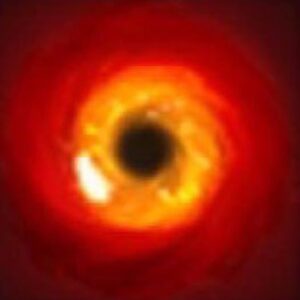SFFPC
#pc #cases #smallformfactor #sff #sfx #itx @reddit2telegram @r_channels
Recent Posts
How much better is Noctua’s newer thermal paste?
I’m putting a 5700x3d in my NR200p along with a new cooler as it’s last upgrade for a few generations. I have maybe half a tube of NT-H1 that’s been sitting around in a cool dark drawer for a couple years and was wondering if NT-H2 was noticeably better. Is the new stuff worth picking up for 25 USD?
https://redd.it/1gix29f
@sffpc
I’m putting a 5700x3d in my NR200p along with a new cooler as it’s last upgrade for a few generations. I have maybe half a tube of NT-H1 that’s been sitting around in a cool dark drawer for a couple years and was wondering if NT-H2 was noticeably better. Is the new stuff worth picking up for 25 USD?
https://redd.it/1gix29f
@sffpc
18" QHD mini-led 300hz 1250 nits portable monitor - endgame portability (before oled catches up)
https://redd.it/1giq3b6
@sffpc
https://redd.it/1giq3b6
@sffpc
Hello. My new SFF PC/Lian Li a4 h20
https://redd.it/1girka8
@sffpc
https://redd.it/1girka8
@sffpc
Best Result** while *Italicized = Worst Result*
* Tests were done with a 5800X3D (PBO2 undervolt @ -30) in a regular mid-tower case with the side panel off for reduced airflow restrictions and better thermal performance and time was taken for the GPUs to cool in between the tests.
* All tests were done using MSI Afterburner with a +100 MHz core offset and +1000 MHz memory offset. A power limit was used instead of a manual undervolt because of ease of use and increased system stability.
* Benchmark results recorded the max temperature/wattage during the benchmark period and average FPS.
The results show that the cooler swapped ITX 4060 Ti 16GB was ~7°C hotter on average in the OC benchmarks and ~6°C hotter on average in the 80% power limit, 70% RPM benchmarks compared to the stock PNY 4060 Ti 16GB Verto. Also, the modded 4060 Ti 16GB had ~2.1% lower FPS on average in the OC benchmarks and a negligible decrease in FPS on average in the 80% power limit, 70% RPM benchmarks compared to the stock PNY 4060 Ti 16GB Verto.
Impressively, the 80% power limit, 70% RPM benchmarks on the cooler swapped ITX 4060 Ti had a ~20% reduction in power consumption while only incurring a ~6.8% reduction in FPS on average compared to the stock cooler.
_________________________________________________________________________________________________________________________________
In conclusion, the performance is reasonable and temperatures are manageable after doing the ITX cooler swap since the 4060 Ti 16GB only consumes 165W at load. A power limit can be applied if you want to run the card at a lower fan speed with minimal loss in performance.
So, I hope that this guide can fill a gap in the market for those who already have a 4060 Ti and want to move to a smaller case or those who are looking into <5L SFF cases and want a GPU option that's more readily available/cheaper than the Zephyr ITX 4070 while having more performance/VRAM than the Zotac ITX 4060 Solo. If you’re not comfortable/experienced with cooler swaps or don’t have the materials on hand to do the mod, then you can commission me to do it, just lmk. That's all, thanks for reading my rather long write-up!
https://redd.it/1gip36e
@sffpc
* Tests were done with a 5800X3D (PBO2 undervolt @ -30) in a regular mid-tower case with the side panel off for reduced airflow restrictions and better thermal performance and time was taken for the GPUs to cool in between the tests.
* All tests were done using MSI Afterburner with a +100 MHz core offset and +1000 MHz memory offset. A power limit was used instead of a manual undervolt because of ease of use and increased system stability.
* Benchmark results recorded the max temperature/wattage during the benchmark period and average FPS.
The results show that the cooler swapped ITX 4060 Ti 16GB was ~7°C hotter on average in the OC benchmarks and ~6°C hotter on average in the 80% power limit, 70% RPM benchmarks compared to the stock PNY 4060 Ti 16GB Verto. Also, the modded 4060 Ti 16GB had ~2.1% lower FPS on average in the OC benchmarks and a negligible decrease in FPS on average in the 80% power limit, 70% RPM benchmarks compared to the stock PNY 4060 Ti 16GB Verto.
Impressively, the 80% power limit, 70% RPM benchmarks on the cooler swapped ITX 4060 Ti had a ~20% reduction in power consumption while only incurring a ~6.8% reduction in FPS on average compared to the stock cooler.
_________________________________________________________________________________________________________________________________
In conclusion, the performance is reasonable and temperatures are manageable after doing the ITX cooler swap since the 4060 Ti 16GB only consumes 165W at load. A power limit can be applied if you want to run the card at a lower fan speed with minimal loss in performance.
So, I hope that this guide can fill a gap in the market for those who already have a 4060 Ti and want to move to a smaller case or those who are looking into <5L SFF cases and want a GPU option that's more readily available/cheaper than the Zephyr ITX 4070 while having more performance/VRAM than the Zotac ITX 4060 Solo. If you’re not comfortable/experienced with cooler swaps or don’t have the materials on hand to do the mod, then you can commission me to do it, just lmk. That's all, thanks for reading my rather long write-up!
https://redd.it/1gip36e
@sffpc
mounted components are not the same. The capacitors near the power connector on the 4060 Ti are larger/taller than the ones on the 3060 Ti PCB and the 4060 Ti die itself is positioned lower than the 3060 Ti die as seen in the comparison images below.
[Left is the PNY 3060 Ti XLR8 PCB and right is the PNY 4060 Ti 16GB Verto PCB.](https://preview.redd.it/ql96qkg4npyd1.jpg?width=5581&format=pjpg&auto=webp&s=6a0f05fef5e2c8e943301a1f78d4126e8b32e4f7)
[Left is the PNY 3060 Ti XLR8 PCB and right is the PNY 4060 Ti 16GB Verto PCB.](https://preview.redd.it/0ljrsg04voyd1.png?width=5877&format=png&auto=webp&s=eb503a733f725c09d501936dbd4f70726592ab27)
* Thus, a 2mm thick copper shim is needed to resolve clearance issues with the capacitors and fully contact the 4060 Ti die. While soldering the copper shim to the cooler's cold plate would be the best method, sandwiching the copper shim between two layers of PTM9750 TIM is considerably easier and PTM7950 performs on par with liquid metal TIM in comparison tests.
* First, remove any material on the copper shim and clean the copper shim with IPA. Then, apply PTM7950 to one side of the copper shim while taking care to not rip the TIM. Afterwards, lower the copper shim with the bare side facing down slowly and carefully on the 4060 Ti die. The PCB should look like the image below after you've placed the copper shim on the die.
https://preview.redd.it/mawum5u7xoyd1.jpg?width=6883&format=pjpg&auto=webp&s=9c29d75de2d0345b6513ac545cebfc3d121191d8
**Step 5 - Attaching the I/O Shield and Cooler**
* Before attaching the cooler, you need to screw in the I/O shield to the PCB. Some I/O shields may already have threads so you can secure it directly to the PCB using the screws from the original cooler. However, some cards such has the PNY Verto do not have threads on it's I/O shield so you would need to use M2 screws and nuts purchased separately to secure the I/O shield to the PCB.
* Afterwards, plug in the fan connector to the PCB and slowly/gently flip the PCB to align it with the 4 screw holes on the ITX 3060 Ti cooler. If you've applied the TIMs correctly, then the copper shim and thermal putty should stick to their respective components. However, still be careful as to not excessively shake the PCB. Then, secure the PCB to the ITX cooler using the screws that came with it. The screws should exert enough pressure to hold the copper shim and not cause any shifting.
* If your ITX 3060 Ti cooler came with a back plate since you're using a 16GB 4060 Ti PCB, then you're also going to need to apply TIM to the VRAM on the back side of the PCB and attach the back plate as well.
* Congrats and enjoy your cooler swapped ITX 4060 Ti 8GB/16GB!
**For those who are interested, here are the benchmark results before and after the cooler swap:**
|Benchmarks|80% Power Limit, 70% RPM|Overclocked, 100% RPM|ITX 80% Power Limit, 70% RPM|ITX Overclocked, 100% RPM|
|:-|:-|:-|:-|:-|
|3DMark Time Spy|13253|**13975**|*13221*|13870|
|Wattage|**131.692 W**|163.910 W|132.193 W|*165.032 W*|
|Graphics Test 1|87.03 FPS|**91.74 FPS**|*86.56 FPS*|90.18 FPS|
|GPU|**55.7 °C**|57.2 °C|60.5 °C|*64.3 °C*|
|GPU Hot Spot|**65.6 °C**|67.9 °C|71.0 °C|*76.5 °C*|
|Graphics Test 2|*75.49 FPS*|79.63 FPS|75.50 FPS|**79.70 FPS**|
|GPU|**57.6 °C**|59.1 °C|63.6 °C|*67.6 °C*|
|GPU Hot Spot|**68.5 °C**|69.9 °C|74.7 °C|*81.4 °C*|
||||||
|3D Mark Steel Nomad|2913|**3088**|*2860*|3009|
|Wattage|*131.672 W*|163.842 W|131.870 W|**164.582 W**|
|Graphics Test|29.14 FPS|**30.89 FPS**|*28.60 FPS*|30.10 FPS|
|GPU|**56.0 °C**|60.2 °C|61.6 °C|*66.6 °C*|
|GPU Hot Spot|**65.8 °C**|73.2 °C|72.9 °C|79.5 °C|
||||||
|Furmark|212 FPS|**238 FPS**|*211 FPS*|231 FPS|
|Wattage|133.243 W|*165.860 W*|**132.532 W**|164.674 W|
|GPU|**57.7 °C**|59.9 °C|64.0 °C|*66.9 °C*|
|GPU Hot Spot|**67.0 °C**|71.1 °C|74.4 °C|*78.8 °C*|
||||||
|Average|||||
|Power|132.202 W|164.537 W|**132.198 W**|*164.763 W*|
|FPS|100.92 FPS|**110.07 FPS**|*100.42 FPS*|107.75 FPS|
|GPU|**56.75 °C**|59.10 °C|62.43 °C|*66.35 °C*|
|GPU Hot Spot|**66.73 °C**|70.53 °C|73.25 °C|*79.05 °C*|
* **Bold =
[Left is the PNY 3060 Ti XLR8 PCB and right is the PNY 4060 Ti 16GB Verto PCB.](https://preview.redd.it/ql96qkg4npyd1.jpg?width=5581&format=pjpg&auto=webp&s=6a0f05fef5e2c8e943301a1f78d4126e8b32e4f7)
[Left is the PNY 3060 Ti XLR8 PCB and right is the PNY 4060 Ti 16GB Verto PCB.](https://preview.redd.it/0ljrsg04voyd1.png?width=5877&format=png&auto=webp&s=eb503a733f725c09d501936dbd4f70726592ab27)
* Thus, a 2mm thick copper shim is needed to resolve clearance issues with the capacitors and fully contact the 4060 Ti die. While soldering the copper shim to the cooler's cold plate would be the best method, sandwiching the copper shim between two layers of PTM9750 TIM is considerably easier and PTM7950 performs on par with liquid metal TIM in comparison tests.
* First, remove any material on the copper shim and clean the copper shim with IPA. Then, apply PTM7950 to one side of the copper shim while taking care to not rip the TIM. Afterwards, lower the copper shim with the bare side facing down slowly and carefully on the 4060 Ti die. The PCB should look like the image below after you've placed the copper shim on the die.
https://preview.redd.it/mawum5u7xoyd1.jpg?width=6883&format=pjpg&auto=webp&s=9c29d75de2d0345b6513ac545cebfc3d121191d8
**Step 5 - Attaching the I/O Shield and Cooler**
* Before attaching the cooler, you need to screw in the I/O shield to the PCB. Some I/O shields may already have threads so you can secure it directly to the PCB using the screws from the original cooler. However, some cards such has the PNY Verto do not have threads on it's I/O shield so you would need to use M2 screws and nuts purchased separately to secure the I/O shield to the PCB.
* Afterwards, plug in the fan connector to the PCB and slowly/gently flip the PCB to align it with the 4 screw holes on the ITX 3060 Ti cooler. If you've applied the TIMs correctly, then the copper shim and thermal putty should stick to their respective components. However, still be careful as to not excessively shake the PCB. Then, secure the PCB to the ITX cooler using the screws that came with it. The screws should exert enough pressure to hold the copper shim and not cause any shifting.
* If your ITX 3060 Ti cooler came with a back plate since you're using a 16GB 4060 Ti PCB, then you're also going to need to apply TIM to the VRAM on the back side of the PCB and attach the back plate as well.
* Congrats and enjoy your cooler swapped ITX 4060 Ti 8GB/16GB!
**For those who are interested, here are the benchmark results before and after the cooler swap:**
|Benchmarks|80% Power Limit, 70% RPM|Overclocked, 100% RPM|ITX 80% Power Limit, 70% RPM|ITX Overclocked, 100% RPM|
|:-|:-|:-|:-|:-|
|3DMark Time Spy|13253|**13975**|*13221*|13870|
|Wattage|**131.692 W**|163.910 W|132.193 W|*165.032 W*|
|Graphics Test 1|87.03 FPS|**91.74 FPS**|*86.56 FPS*|90.18 FPS|
|GPU|**55.7 °C**|57.2 °C|60.5 °C|*64.3 °C*|
|GPU Hot Spot|**65.6 °C**|67.9 °C|71.0 °C|*76.5 °C*|
|Graphics Test 2|*75.49 FPS*|79.63 FPS|75.50 FPS|**79.70 FPS**|
|GPU|**57.6 °C**|59.1 °C|63.6 °C|*67.6 °C*|
|GPU Hot Spot|**68.5 °C**|69.9 °C|74.7 °C|*81.4 °C*|
||||||
|3D Mark Steel Nomad|2913|**3088**|*2860*|3009|
|Wattage|*131.672 W*|163.842 W|131.870 W|**164.582 W**|
|Graphics Test|29.14 FPS|**30.89 FPS**|*28.60 FPS*|30.10 FPS|
|GPU|**56.0 °C**|60.2 °C|61.6 °C|*66.6 °C*|
|GPU Hot Spot|**65.8 °C**|73.2 °C|72.9 °C|79.5 °C|
||||||
|Furmark|212 FPS|**238 FPS**|*211 FPS*|231 FPS|
|Wattage|133.243 W|*165.860 W*|**132.532 W**|164.674 W|
|GPU|**57.7 °C**|59.9 °C|64.0 °C|*66.9 °C*|
|GPU Hot Spot|**67.0 °C**|71.1 °C|74.4 °C|*78.8 °C*|
||||||
|Average|||||
|Power|132.202 W|164.537 W|**132.198 W**|*164.763 W*|
|FPS|100.92 FPS|**110.07 FPS**|*100.42 FPS*|107.75 FPS|
|GPU|**56.75 °C**|59.10 °C|62.43 °C|*66.35 °C*|
|GPU Hot Spot|**66.73 °C**|70.53 °C|73.25 °C|*79.05 °C*|
* **Bold =
as some AIBs such as Palit/Gainward have compatible PCB layouts but they use odd fan connectors that are not compatible with the 4 pin PWM GPU fan connector of the ITX 3060 Ti cooler.
[Above is the PCB of the PNY 4060 Ti XLR8 and below is the PCB of the PNY 4060 Ti 16GB Verto.](https://preview.redd.it/ofvjpedfdoyd1.jpg?width=6150&format=pjpg&auto=webp&s=438c9d2c36274a418490de1aca9e2183446d5b51)
* Other than standard equipment such as a screw driver, IPA to clean the PCB, gloves, etc. you'd need a few more specific parts for this mod:
* A 3060 Ti heat sink can be purchased on [Amazon](https://www.amazon.com/dp/B0B56RJ7XR) or Aliexpress. Get the version with a back plate if you have a 16GB 4060 Ti or like the look of a back plate.
* You will also need PTM7950 from [moddiy](https://www.moddiy.com/products/Honeywell-PTM7950-SP-Super-Highly-Thermally-Conductive-PCM-Pad.html) or [LTT](https://www.lttstore.com/products/ptm7950-phase-change-thermal-pad). The 30 x 51mm sheet should be enough for 1 card/attempt, but I recommend getting a larger sheet just in case since PTM7950 is fragile and can be hard to handle.
* Upsiren UX Pro thermal putty can be purchased from [Aliexpress](https://www.aliexpress.us/item/3256807326818179.html) or you can use regular thermal pads. A 20g jar should be enough for the 8GB 4060 Ti or get the 50g jar if you're using the 16GB 4060 Ti and also get an accurate gram scale on [Amazon](https://www.amazon.com/dp/B06Y61YW7S) for precise application. If you plan to use regular thermal pads, then make sure you measure and get the right thickness.
* Kapton high temp non-conductive tape can be purchased from [Amazon](https://www.amazon.com/dp/B072Z92QZ2) to mask off sensitive areas.
* A 2mm thick 20 x 20mm copper shim can be purchased from [Amazon](https://www.amazon.com/dp/B0CRZ4KVB8).
* Some cards such as the PNY 4060 Ti 16GB Verto secure it's I/O shield to the original cooler's shroud and back plate. Since we're swapping to an ITX cooler that doesn't have those same screw holes, you may also need a M2 screw and nut set from [Amazon](https://www.amazon.com/dp/B09V14Z7BM) to secure the I/O shield to the PCB instead.
**Step 2 - Removing the Original Cooler**
* Now you've got all of the parts required and have the 4060 Ti GPU. To start the swap, remove the original cooler and take care to keep all of the screws in a separate bag or reattach it to the shroud/heat sink after you've removed the original cooler from the PCB. Keep the original cooler in a safe place in case you change your mind and want to swap back in the future.
* Now clean the 4060 Ti PCB with IPA, preferably using cotton swabs.
**Step 3 - Applying the Thermal Interface Material (TIM)**
* Before applying the TIMs, mask off the right side of the 4060 Ti PCB past the power connector with Kapton tape since some 4060 Ti PCBs, such as those from PNY and MSI, are longer than the 3060 Ti PCB as seen in the image above from step 1. Also mask off sensitive areas on the back of the 4060 Ti PCB in case you're concerned about causing shorts if you're not using a back plate. While I did not use any Kapton tape in my ITX 4060 Ti 16GB cooler swap, I consider using Kapton tape to be best practice just to be sure.
* Then, apply PTM7950 to your GPU die and Upsiren UX Pro thermal putty to the VRAM/DrMOS. The thermal putty has the consistency of sticky dough so using gloves is recommended to compact/shape the putty before placing it on top of the component. Also, use a gram scale for consistent, accurate amounts. 0.6g should be enough for each DrMOS and 1.5g for each VRAM chip. Once finished, it should look like the image below.
[PNY 4060 Ti 16GB Verto PCB with PTM7950 and Upsiren UX Pro applied.](https://preview.redd.it/vjy8tf1swoyd1.jpg?width=7022&format=pjpg&auto=webp&s=a9ec5c06630ab6ceb2f366c0e3388c99d3683715)
**Step 4 - Placing the Copper Shim**
* This is the part of the mod that makes the ITX 3060 Ti cooler work on the 4060 Ti PCB. While the 3060 Ti PCB and 4060 Ti PCB share a very similar PCB component layout, some of the surface
[Above is the PCB of the PNY 4060 Ti XLR8 and below is the PCB of the PNY 4060 Ti 16GB Verto.](https://preview.redd.it/ofvjpedfdoyd1.jpg?width=6150&format=pjpg&auto=webp&s=438c9d2c36274a418490de1aca9e2183446d5b51)
* Other than standard equipment such as a screw driver, IPA to clean the PCB, gloves, etc. you'd need a few more specific parts for this mod:
* A 3060 Ti heat sink can be purchased on [Amazon](https://www.amazon.com/dp/B0B56RJ7XR) or Aliexpress. Get the version with a back plate if you have a 16GB 4060 Ti or like the look of a back plate.
* You will also need PTM7950 from [moddiy](https://www.moddiy.com/products/Honeywell-PTM7950-SP-Super-Highly-Thermally-Conductive-PCM-Pad.html) or [LTT](https://www.lttstore.com/products/ptm7950-phase-change-thermal-pad). The 30 x 51mm sheet should be enough for 1 card/attempt, but I recommend getting a larger sheet just in case since PTM7950 is fragile and can be hard to handle.
* Upsiren UX Pro thermal putty can be purchased from [Aliexpress](https://www.aliexpress.us/item/3256807326818179.html) or you can use regular thermal pads. A 20g jar should be enough for the 8GB 4060 Ti or get the 50g jar if you're using the 16GB 4060 Ti and also get an accurate gram scale on [Amazon](https://www.amazon.com/dp/B06Y61YW7S) for precise application. If you plan to use regular thermal pads, then make sure you measure and get the right thickness.
* Kapton high temp non-conductive tape can be purchased from [Amazon](https://www.amazon.com/dp/B072Z92QZ2) to mask off sensitive areas.
* A 2mm thick 20 x 20mm copper shim can be purchased from [Amazon](https://www.amazon.com/dp/B0CRZ4KVB8).
* Some cards such as the PNY 4060 Ti 16GB Verto secure it's I/O shield to the original cooler's shroud and back plate. Since we're swapping to an ITX cooler that doesn't have those same screw holes, you may also need a M2 screw and nut set from [Amazon](https://www.amazon.com/dp/B09V14Z7BM) to secure the I/O shield to the PCB instead.
**Step 2 - Removing the Original Cooler**
* Now you've got all of the parts required and have the 4060 Ti GPU. To start the swap, remove the original cooler and take care to keep all of the screws in a separate bag or reattach it to the shroud/heat sink after you've removed the original cooler from the PCB. Keep the original cooler in a safe place in case you change your mind and want to swap back in the future.
* Now clean the 4060 Ti PCB with IPA, preferably using cotton swabs.
**Step 3 - Applying the Thermal Interface Material (TIM)**
* Before applying the TIMs, mask off the right side of the 4060 Ti PCB past the power connector with Kapton tape since some 4060 Ti PCBs, such as those from PNY and MSI, are longer than the 3060 Ti PCB as seen in the image above from step 1. Also mask off sensitive areas on the back of the 4060 Ti PCB in case you're concerned about causing shorts if you're not using a back plate. While I did not use any Kapton tape in my ITX 4060 Ti 16GB cooler swap, I consider using Kapton tape to be best practice just to be sure.
* Then, apply PTM7950 to your GPU die and Upsiren UX Pro thermal putty to the VRAM/DrMOS. The thermal putty has the consistency of sticky dough so using gloves is recommended to compact/shape the putty before placing it on top of the component. Also, use a gram scale for consistent, accurate amounts. 0.6g should be enough for each DrMOS and 1.5g for each VRAM chip. Once finished, it should look like the image below.
[PNY 4060 Ti 16GB Verto PCB with PTM7950 and Upsiren UX Pro applied.](https://preview.redd.it/vjy8tf1swoyd1.jpg?width=7022&format=pjpg&auto=webp&s=a9ec5c06630ab6ceb2f366c0e3388c99d3683715)
**Step 4 - Placing the Copper Shim**
* This is the part of the mod that makes the ITX 3060 Ti cooler work on the 4060 Ti PCB. While the 3060 Ti PCB and 4060 Ti PCB share a very similar PCB component layout, some of the surface
How to make a dual slot ITX 4060 Ti 8GB/16GB with a cooler swap.
From my personal experience I've found that the market for decent gaming ITX cards for <5L SFF builds to be small, niche, or expensive. The Zotac ITX 4060 Solo is readily available but the 4060 can struggle in some heavier titles, the Gainward ITX 4060 Ti Pegasus/Palit ITX 4060 Ti StormX isn't sold in the US so it has to be imported, the Zephyr ITX 4070 is exclusive to China so it's even more expensive to import, and there isn't a dual slot ITX 4060 Ti 16GB available at all.
So made [my own ITX 4060 Ti 16GB](https://www.reddit.com/r/sffpc/comments/1gioxlo/made_a_dual_slot_itx_4060_ti_16gb_with_a_cooler/) by doing a cooler swap with a 3060 Ti cooler. While the 4060 Ti isn't the most powerful GPU available and you can certainly get the Zephyr ITX 4070 or [make a modded ITX 4070 Super/4070 Ti Super](https://www.reddit.com/r/sffpc/comments/1dmaker/finally_joined_the_sub_5l_club_velka_3_w_5600x3d/), the xx60T Ti line is one of the most popular gaming cards out there and many may already have a 4060 Ti that's compatible with an ITX cooler swap if they want to switch to a smaller SFF case without having to get a new GPU. Also, some may require the extra VRAM available on the ITX 4060 Ti 16GB for specific workloads/games.
Before I get into the guide, I'd like to preface by warning that you need to proceed with caution and at your own risk. You may lose your manufacturer warranty by opening up your GPU and doing this mod. I am not responsible if you attempt to follow this guide and an error/damage happens in the process. If you’re not comfortable/experienced with cooler swaps or don’t have the materials on hand to do the mod, then you can commission me to do it, just lmk.
* I have done other projects/comparisons so here are my other various write ups if you're interested.
* [37mm Coolers Tested - L9a vs. AXP90-X36 vs. HP-400S for Velka, Denisum, etc.](https://www.reddit.com/r/sffpc/comments/yhsppo/37mm_coolers_tested_l9a_vs_axp90x36_vs_hp400s_for/)
* [47mm CPU Coolers Tested - IS-47S vs. C7 G vs. AXP90-X47](https://www.reddit.com/r/sffpc/comments/yovdu0/47mm_cpu_coolers_tested_is47s_vs_c7_g_vs_axp90x47/)
* [Lowering GPU and VRAM Temps w/ TG-PP10 Thermal Putty and Copper Plates - 3070 Ti FE, EVGA 3090 XC3](https://www.reddit.com/r/sffpc/comments/yuh3sb/lowering_gpu_and_vram_temps_w_tgpp10_thermal/)
* [92mm Slim Fans Tested - Noctua NF-A9x14 Chromax Black vs. Thermalright TL-9015 vs. ID-Cooling NO-9215-XT-ARGB](https://www.reddit.com/r/sffpc/comments/z4fvfr/92mm_slim_fans_tested_noctua_nfa9x14_chromax/)
* [Big Heatsink + Slim Fan vs. Small Heatsink + Big Fan - <47mm CPU Cooler Configurations Tested](https://www.reddit.com/r/sffpc/comments/10kgjyr/big_heatsink_slim_fan_vs_small_heatsink_big_fan/)
* [EVGA 3090 XC3 Stock Fans vs. Swapped ID-Cooling NO-9215-XT-ARGB Fans](https://www.reddit.com/r/sffpc/comments/133tbcw/evga_3090_xc3_stock_fans_vs_swapped_idcooling/)
* ["MSI 4070 Ti Ventus 2X" and "MSI 4070 Ventus 3X+" Before/After Benchmarks](https://www.reddit.com/r/sffpc/comments/13ua7ih/msi_4070_ti_ventus_2x_and_msi_4070_ventus_3x/)
* [2-Slot, 120mm ARGB Fan Swapped "PNY 4070 Ti VERTO Dual Fan OC" Before/After Benchmarks](https://www.reddit.com/r/sffpc/comments/16tinu7/2slot_120mm_argb_fan_swapped_pny_4070_ti_verto/)
* ["Gainward 4080 Ghost GS" Before/After Benchmarks - First Dual Slot, Smallest Air Cooled 4080](https://www.reddit.com/r/sffpc/comments/176bqlx/gainward_4080_ghost_gs_beforeafter_benchmarks/)
**Step 1 - Parts and Compatibility**
* The most important part of doing a cooler swap to make an ITX 4060 Ti 8GB/16GB is checking to see if your GPU is compatible. We're using a 3060 Ti cooler since, probably to save on cost, a lot of AIBs reused the same PCB layout between the 3060 Ti and 4060 Ti 8GB/16GB. As a result, a 4060 Ti is only compatible with a cooler swap if its PCB layout is similar to the 3060 Ti as seen in the image below. From my research 4060 Ti 8GB/16GB from PNY, MSI, and Galax *should* be compatible but double check as your mileage may vary
From my personal experience I've found that the market for decent gaming ITX cards for <5L SFF builds to be small, niche, or expensive. The Zotac ITX 4060 Solo is readily available but the 4060 can struggle in some heavier titles, the Gainward ITX 4060 Ti Pegasus/Palit ITX 4060 Ti StormX isn't sold in the US so it has to be imported, the Zephyr ITX 4070 is exclusive to China so it's even more expensive to import, and there isn't a dual slot ITX 4060 Ti 16GB available at all.
So made [my own ITX 4060 Ti 16GB](https://www.reddit.com/r/sffpc/comments/1gioxlo/made_a_dual_slot_itx_4060_ti_16gb_with_a_cooler/) by doing a cooler swap with a 3060 Ti cooler. While the 4060 Ti isn't the most powerful GPU available and you can certainly get the Zephyr ITX 4070 or [make a modded ITX 4070 Super/4070 Ti Super](https://www.reddit.com/r/sffpc/comments/1dmaker/finally_joined_the_sub_5l_club_velka_3_w_5600x3d/), the xx60T Ti line is one of the most popular gaming cards out there and many may already have a 4060 Ti that's compatible with an ITX cooler swap if they want to switch to a smaller SFF case without having to get a new GPU. Also, some may require the extra VRAM available on the ITX 4060 Ti 16GB for specific workloads/games.
Before I get into the guide, I'd like to preface by warning that you need to proceed with caution and at your own risk. You may lose your manufacturer warranty by opening up your GPU and doing this mod. I am not responsible if you attempt to follow this guide and an error/damage happens in the process. If you’re not comfortable/experienced with cooler swaps or don’t have the materials on hand to do the mod, then you can commission me to do it, just lmk.
* I have done other projects/comparisons so here are my other various write ups if you're interested.
* [37mm Coolers Tested - L9a vs. AXP90-X36 vs. HP-400S for Velka, Denisum, etc.](https://www.reddit.com/r/sffpc/comments/yhsppo/37mm_coolers_tested_l9a_vs_axp90x36_vs_hp400s_for/)
* [47mm CPU Coolers Tested - IS-47S vs. C7 G vs. AXP90-X47](https://www.reddit.com/r/sffpc/comments/yovdu0/47mm_cpu_coolers_tested_is47s_vs_c7_g_vs_axp90x47/)
* [Lowering GPU and VRAM Temps w/ TG-PP10 Thermal Putty and Copper Plates - 3070 Ti FE, EVGA 3090 XC3](https://www.reddit.com/r/sffpc/comments/yuh3sb/lowering_gpu_and_vram_temps_w_tgpp10_thermal/)
* [92mm Slim Fans Tested - Noctua NF-A9x14 Chromax Black vs. Thermalright TL-9015 vs. ID-Cooling NO-9215-XT-ARGB](https://www.reddit.com/r/sffpc/comments/z4fvfr/92mm_slim_fans_tested_noctua_nfa9x14_chromax/)
* [Big Heatsink + Slim Fan vs. Small Heatsink + Big Fan - <47mm CPU Cooler Configurations Tested](https://www.reddit.com/r/sffpc/comments/10kgjyr/big_heatsink_slim_fan_vs_small_heatsink_big_fan/)
* [EVGA 3090 XC3 Stock Fans vs. Swapped ID-Cooling NO-9215-XT-ARGB Fans](https://www.reddit.com/r/sffpc/comments/133tbcw/evga_3090_xc3_stock_fans_vs_swapped_idcooling/)
* ["MSI 4070 Ti Ventus 2X" and "MSI 4070 Ventus 3X+" Before/After Benchmarks](https://www.reddit.com/r/sffpc/comments/13ua7ih/msi_4070_ti_ventus_2x_and_msi_4070_ventus_3x/)
* [2-Slot, 120mm ARGB Fan Swapped "PNY 4070 Ti VERTO Dual Fan OC" Before/After Benchmarks](https://www.reddit.com/r/sffpc/comments/16tinu7/2slot_120mm_argb_fan_swapped_pny_4070_ti_verto/)
* ["Gainward 4080 Ghost GS" Before/After Benchmarks - First Dual Slot, Smallest Air Cooled 4080](https://www.reddit.com/r/sffpc/comments/176bqlx/gainward_4080_ghost_gs_beforeafter_benchmarks/)
**Step 1 - Parts and Compatibility**
* The most important part of doing a cooler swap to make an ITX 4060 Ti 8GB/16GB is checking to see if your GPU is compatible. We're using a 3060 Ti cooler since, probably to save on cost, a lot of AIBs reused the same PCB layout between the 3060 Ti and 4060 Ti 8GB/16GB. As a result, a 4060 Ti is only compatible with a cooler swap if its PCB layout is similar to the 3060 Ti as seen in the image below. From my research 4060 Ti 8GB/16GB from PNY, MSI, and Galax *should* be compatible but double check as your mileage may vary
as some AIBs such as Palit/Gainward have compatible PCB layouts but they use odd fan connectors that are not compatible with the 4 pin PWM GPU fan connector of the ITX 3060 Ti cooler.
Above is the PCB of the PNY 4060 Ti XLR8 and below is the PCB of the PNY 4060 Ti 16GB Verto.
Other than standard equipment such as a screw driver, IPA to clean the PCB, gloves, etc. you'd need a few more specific parts for this mod:
A 3060 Ti heat sink can be purchased on Amazon or Aliexpress. Get the version with a back plate if you have a 16GB 4060 Ti or like the look of a back plate.
You will also need PTM7950 from [moddiy](https://www.moddiy.com/products/Honeywell-PTM7950-SP-Super-Highly-Thermally-Conductive-PCM-Pad.html) or [LTT](https://www.lttstore.com/products/ptm7950-phase-change-thermal-pad). The 30 x 51mm sheet should be enough for 1 card/attempt, but I recommend getting a larger sheet just in case since PTM7950 is fragile and can be hard to handle.
Upsiren UX Pro thermal putty can be purchased from Aliexpress or you can use regular thermal pads. A 20g jar should be enough for the 8GB 4060 Ti or get the 50g jar if you're using the 16GB 4060 Ti and also get an accurate gram scale on Amazon for precise application. If you plan to use regular thermal pads, then make sure you measure and get the right thickness.
Kapton high temp non-conductive tape can be purchased from [Amazon](https://www.amazon.com/dp/B072Z92QZ2) to mask off sensitive areas.
A 2mm thick 20 x 20mm copper shim can be purchased from Amazon.
Some cards such as the PNY 4060 Ti 16GB Verto secure it's I/O shield to the original cooler's shroud and back plate. Since we're swapping to an ITX cooler that doesn't have those same screw holes, you may also need a M2 screw and nut set from [Amazon](https://www.amazon.com/dp/B09V14Z7BM) to secure the I/O shield to the PCB instead.
Step 2 - Removing the Original Cooler
Now you've got all of the parts required and have the 4060 Ti GPU. To start the swap, remove the original cooler and take care to keep all of the screws in a separate bag or reattach it to the shroud/heat sink after you've removed the original cooler from the PCB. Keep the original cooler in a safe place in case you change your mind and want to swap back in the future.
Now clean the 4060 Ti PCB with IPA, preferably using cotton swabs.
Step 3 - Applying the Thermal Interface Material (TIM)
Before applying the TIMs, mask off the right side of the 4060 Ti PCB past the power connector with Kapton tape since some 4060 Ti PCBs, such as those from PNY and MSI, are longer than the 3060 Ti PCB as seen in the image above from step 1. Also mask off sensitive areas on the back of the 4060 Ti PCB in case you're concerned about causing shorts if you're not using a back plate. While I did not use any Kapton tape in my ITX 4060 Ti 16GB cooler swap, I consider using Kapton tape to be best practice just to be sure.
Then, apply PTM7950 to your GPU die and Upsiren UX Pro thermal putty to the VRAM/DrMOS. The thermal putty has the consistency of sticky dough so using gloves is recommended to compact/shape the putty before placing it on top of the component. Also, use a gram scale for consistent, accurate amounts. 0.6g should be enough for each DrMOS and 1.5g for each VRAM chip. Once finished, it should look like the image below.
[PNY 4060 Ti 16GB Verto PCB with PTM7950 and Upsiren UX Pro applied.](https://preview.redd.it/vjy8tf1swoyd1.jpg?width=7022&format=pjpg&auto=webp&s=a9ec5c06630ab6ceb2f366c0e3388c99d3683715)
Step 4 - Placing the Copper Shim
This is the part of the mod that makes the ITX 3060 Ti cooler work on the 4060 Ti PCB. While the 3060 Ti PCB and 4060 Ti PCB share a very similar PCB component layout, some of the surface
Above is the PCB of the PNY 4060 Ti XLR8 and below is the PCB of the PNY 4060 Ti 16GB Verto.
Other than standard equipment such as a screw driver, IPA to clean the PCB, gloves, etc. you'd need a few more specific parts for this mod:
A 3060 Ti heat sink can be purchased on Amazon or Aliexpress. Get the version with a back plate if you have a 16GB 4060 Ti or like the look of a back plate.
You will also need PTM7950 from [moddiy](https://www.moddiy.com/products/Honeywell-PTM7950-SP-Super-Highly-Thermally-Conductive-PCM-Pad.html) or [LTT](https://www.lttstore.com/products/ptm7950-phase-change-thermal-pad). The 30 x 51mm sheet should be enough for 1 card/attempt, but I recommend getting a larger sheet just in case since PTM7950 is fragile and can be hard to handle.
Upsiren UX Pro thermal putty can be purchased from Aliexpress or you can use regular thermal pads. A 20g jar should be enough for the 8GB 4060 Ti or get the 50g jar if you're using the 16GB 4060 Ti and also get an accurate gram scale on Amazon for precise application. If you plan to use regular thermal pads, then make sure you measure and get the right thickness.
Kapton high temp non-conductive tape can be purchased from [Amazon](https://www.amazon.com/dp/B072Z92QZ2) to mask off sensitive areas.
A 2mm thick 20 x 20mm copper shim can be purchased from Amazon.
Some cards such as the PNY 4060 Ti 16GB Verto secure it's I/O shield to the original cooler's shroud and back plate. Since we're swapping to an ITX cooler that doesn't have those same screw holes, you may also need a M2 screw and nut set from [Amazon](https://www.amazon.com/dp/B09V14Z7BM) to secure the I/O shield to the PCB instead.
Step 2 - Removing the Original Cooler
Now you've got all of the parts required and have the 4060 Ti GPU. To start the swap, remove the original cooler and take care to keep all of the screws in a separate bag or reattach it to the shroud/heat sink after you've removed the original cooler from the PCB. Keep the original cooler in a safe place in case you change your mind and want to swap back in the future.
Now clean the 4060 Ti PCB with IPA, preferably using cotton swabs.
Step 3 - Applying the Thermal Interface Material (TIM)
Before applying the TIMs, mask off the right side of the 4060 Ti PCB past the power connector with Kapton tape since some 4060 Ti PCBs, such as those from PNY and MSI, are longer than the 3060 Ti PCB as seen in the image above from step 1. Also mask off sensitive areas on the back of the 4060 Ti PCB in case you're concerned about causing shorts if you're not using a back plate. While I did not use any Kapton tape in my ITX 4060 Ti 16GB cooler swap, I consider using Kapton tape to be best practice just to be sure.
Then, apply PTM7950 to your GPU die and Upsiren UX Pro thermal putty to the VRAM/DrMOS. The thermal putty has the consistency of sticky dough so using gloves is recommended to compact/shape the putty before placing it on top of the component. Also, use a gram scale for consistent, accurate amounts. 0.6g should be enough for each DrMOS and 1.5g for each VRAM chip. Once finished, it should look like the image below.
[PNY 4060 Ti 16GB Verto PCB with PTM7950 and Upsiren UX Pro applied.](https://preview.redd.it/vjy8tf1swoyd1.jpg?width=7022&format=pjpg&auto=webp&s=a9ec5c06630ab6ceb2f366c0e3388c99d3683715)
Step 4 - Placing the Copper Shim
This is the part of the mod that makes the ITX 3060 Ti cooler work on the 4060 Ti PCB. While the 3060 Ti PCB and 4060 Ti PCB share a very similar PCB component layout, some of the surface
How to make a dual slot ITX 4060 Ti 8GB/16GB with a cooler swap.
From my personal experience I've found that the market for decent gaming ITX cards for <5L SFF builds to be small, niche, or expensive. The Zotac ITX 4060 Solo is readily available but the 4060 can struggle in some heavier titles, the Gainward ITX 4060 Ti Pegasus/Palit ITX 4060 Ti StormX isn't sold in the US so it has to be imported, the Zephyr ITX 4070 is exclusive to China so it's even more expensive to import, and there isn't a dual slot ITX 4060 Ti 16GB available at all.
So made my own ITX 4060 Ti 16GB by doing a cooler swap with a 3060 Ti cooler. While the 4060 Ti isn't the most powerful GPU available and you can certainly get the Zephyr ITX 4070 or make a modded ITX 4070 Super/4070 Ti Super, the xx60T Ti line is one of the most popular gaming cards out there and many may already have a 4060 Ti that's compatible with an ITX cooler swap if they want to switch to a smaller SFF case without having to get a new GPU. Also, some may require the extra VRAM available on the ITX 4060 Ti 16GB for specific workloads/games.
Before I get into the guide, I'd like to preface by warning that you need to proceed with caution and at your own risk. You may lose your manufacturer warranty by opening up your GPU and doing this mod. I am not responsible if you attempt to follow this guide and an error/damage happens in the process. If you’re not comfortable/experienced with cooler swaps or don’t have the materials on hand to do the mod, then you can commission me to do it, just lmk.
* I have done other projects/comparisons so here are my other various write ups if you're interested.
[37mm Coolers Tested - L9a vs. AXP90-X36 vs. HP-400S for Velka, Denisum, etc.](https://www.reddit.com/r/sffpc/comments/yhsppo/37mm_coolers_tested_l9a_vs_axp90x36_vs_hp400s_for/)
47mm CPU Coolers Tested - IS-47S vs. C7 G vs. AXP90-X47
[Lowering GPU and VRAM Temps w/ TG-PP10 Thermal Putty and Copper Plates - 3070 Ti FE, EVGA 3090 XC3](https://www.reddit.com/r/sffpc/comments/yuh3sb/lowering_gpu_and_vram_temps_w_tgpp10_thermal/)
92mm Slim Fans Tested - Noctua NF-A9x14 Chromax Black vs. Thermalright TL-9015 vs. ID-Cooling NO-9215-XT-ARGB
[Big Heatsink + Slim Fan vs. Small Heatsink + Big Fan - <47mm CPU Cooler Configurations Tested](https://www.reddit.com/r/sffpc/comments/10kgjyr/big_heatsink_slim_fan_vs_small_heatsink_big_fan/)
EVGA 3090 XC3 Stock Fans vs. Swapped ID-Cooling NO-9215-XT-ARGB Fans
["MSI 4070 Ti Ventus 2X" and "MSI 4070 Ventus 3X+" Before/After Benchmarks](https://www.reddit.com/r/sffpc/comments/13ua7ih/msi_4070_ti_ventus_2x_and_msi_4070_ventus_3x/)
2-Slot, 120mm ARGB Fan Swapped "PNY 4070 Ti VERTO Dual Fan OC" Before/After Benchmarks
["Gainward 4080 Ghost GS" Before/After Benchmarks - First Dual Slot, Smallest Air Cooled 4080](https://www.reddit.com/r/sffpc/comments/176bqlx/gainward_4080_ghost_gs_beforeafter_benchmarks/)
Step 1 - Parts and Compatibility
The most important part of doing a cooler swap to make an ITX 4060 Ti 8GB/16GB is checking to see if your GPU is compatible. We're using a 3060 Ti cooler since, probably to save on cost, a lot of AIBs reused the same PCB layout between the 3060 Ti and 4060 Ti 8GB/16GB. As a result, a 4060 Ti is only compatible with a cooler swap if its PCB layout is similar to the 3060 Ti as seen in the image below. From my research 4060 Ti 8GB/16GB from PNY, MSI, and Galax should be compatible but double check as your mileage may vary
From my personal experience I've found that the market for decent gaming ITX cards for <5L SFF builds to be small, niche, or expensive. The Zotac ITX 4060 Solo is readily available but the 4060 can struggle in some heavier titles, the Gainward ITX 4060 Ti Pegasus/Palit ITX 4060 Ti StormX isn't sold in the US so it has to be imported, the Zephyr ITX 4070 is exclusive to China so it's even more expensive to import, and there isn't a dual slot ITX 4060 Ti 16GB available at all.
So made my own ITX 4060 Ti 16GB by doing a cooler swap with a 3060 Ti cooler. While the 4060 Ti isn't the most powerful GPU available and you can certainly get the Zephyr ITX 4070 or make a modded ITX 4070 Super/4070 Ti Super, the xx60T Ti line is one of the most popular gaming cards out there and many may already have a 4060 Ti that's compatible with an ITX cooler swap if they want to switch to a smaller SFF case without having to get a new GPU. Also, some may require the extra VRAM available on the ITX 4060 Ti 16GB for specific workloads/games.
Before I get into the guide, I'd like to preface by warning that you need to proceed with caution and at your own risk. You may lose your manufacturer warranty by opening up your GPU and doing this mod. I am not responsible if you attempt to follow this guide and an error/damage happens in the process. If you’re not comfortable/experienced with cooler swaps or don’t have the materials on hand to do the mod, then you can commission me to do it, just lmk.
* I have done other projects/comparisons so here are my other various write ups if you're interested.
[37mm Coolers Tested - L9a vs. AXP90-X36 vs. HP-400S for Velka, Denisum, etc.](https://www.reddit.com/r/sffpc/comments/yhsppo/37mm_coolers_tested_l9a_vs_axp90x36_vs_hp400s_for/)
47mm CPU Coolers Tested - IS-47S vs. C7 G vs. AXP90-X47
[Lowering GPU and VRAM Temps w/ TG-PP10 Thermal Putty and Copper Plates - 3070 Ti FE, EVGA 3090 XC3](https://www.reddit.com/r/sffpc/comments/yuh3sb/lowering_gpu_and_vram_temps_w_tgpp10_thermal/)
92mm Slim Fans Tested - Noctua NF-A9x14 Chromax Black vs. Thermalright TL-9015 vs. ID-Cooling NO-9215-XT-ARGB
[Big Heatsink + Slim Fan vs. Small Heatsink + Big Fan - <47mm CPU Cooler Configurations Tested](https://www.reddit.com/r/sffpc/comments/10kgjyr/big_heatsink_slim_fan_vs_small_heatsink_big_fan/)
EVGA 3090 XC3 Stock Fans vs. Swapped ID-Cooling NO-9215-XT-ARGB Fans
["MSI 4070 Ti Ventus 2X" and "MSI 4070 Ventus 3X+" Before/After Benchmarks](https://www.reddit.com/r/sffpc/comments/13ua7ih/msi_4070_ti_ventus_2x_and_msi_4070_ventus_3x/)
2-Slot, 120mm ARGB Fan Swapped "PNY 4070 Ti VERTO Dual Fan OC" Before/After Benchmarks
["Gainward 4080 Ghost GS" Before/After Benchmarks - First Dual Slot, Smallest Air Cooled 4080](https://www.reddit.com/r/sffpc/comments/176bqlx/gainward_4080_ghost_gs_beforeafter_benchmarks/)
Step 1 - Parts and Compatibility
The most important part of doing a cooler swap to make an ITX 4060 Ti 8GB/16GB is checking to see if your GPU is compatible. We're using a 3060 Ti cooler since, probably to save on cost, a lot of AIBs reused the same PCB layout between the 3060 Ti and 4060 Ti 8GB/16GB. As a result, a 4060 Ti is only compatible with a cooler swap if its PCB layout is similar to the 3060 Ti as seen in the image below. From my research 4060 Ti 8GB/16GB from PNY, MSI, and Galax should be compatible but double check as your mileage may vary
Made a Dual Slot ITX 4060 Ti 16GB with a Cooler Swap
https://redd.it/1gioxlo
@sffpc
https://redd.it/1gioxlo
@sffpc